Programs Used in Subliminal Message Preparation
Programs Used in Subliminal Message Preparation
3- Compiling Sounds – Merge Program
In the final stage, we use the Sony Acid Pro 7 program to record and record the music file. For detailed information about the program, we use the Sony Acid Pro link and the Sony Acid Pro 7 link to download. (Current version Sony Acid Pro 8 Introductory Page: Sony Acid Pro 8)
If you only want to combine audio files ACID Pro 7 is enough. With the download program you can download and install the following programs. If you have something to do with music, all work programs.
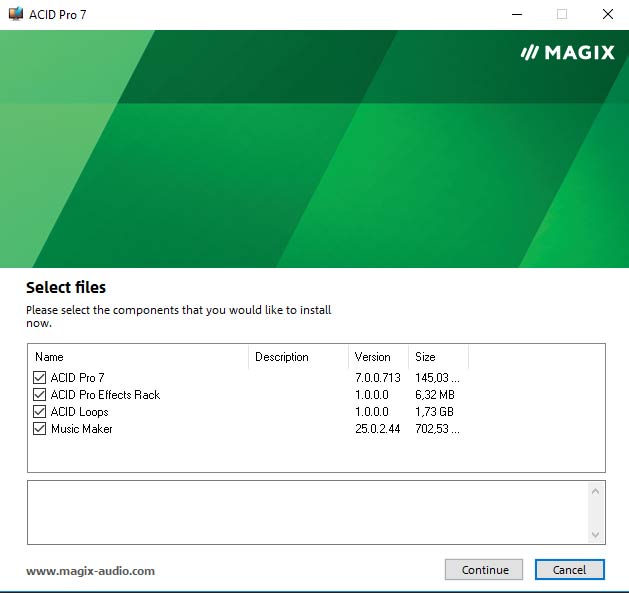
Once the installation is complete, you can use the program as a Trial version.

All the settings you need to combine audio files are on the program.

Combine two example audio files. Let’s start a new project with CTRL + N. You can enter the necessary information in your music file before starting the project.

You can make the necessary adjustments to your audio file in the “Audio” section. If you’re doing advanced work, you can adjust the settings according to the nature of your work. However, for a standard work, you can continue without touching this section.

Move your audio file up by entering the sub-section into the folder where your audio files are located.

Just drag the sound files with the mouse. If you want the sound files to start first, make it closer to the left.

After the audio files have been moved, the audio graph is displayed and the audio graph is displayed. If you do not have an additional job to do these parts, go with “Next“.

After moving all the audio files that you will use, I recommend using headphones to adjust the DB (decibel) settings. Because you have written the text of the suggestion that you record under the music exactly how much you need to follow the record. You can decrease the sound by docking the marked section to the left, and increase it by right clicking. You can adjust the sound settings separately for all the audio files you have added to the list.

After making the necessary adjustments, we are going to register via File / Render As.

By selecting the format you want to save, you can save your sound file by making the necessary quality settings and ID entries from “Custom” section. MP3 256 kb is sufficient but these values should be kept high when artificial brain waves are used.


Up to this stage, if you have a computer you can use to prepare and save suggestions that will meet your individual needs. I recommend that you do some discovery for more in the programs used. Through trial and error, you can also produce very high quality suggestions.
The programs I share will originate from the origins of the older programs you’re using Win 10. You can also evaluate alternatives and current versions. It is important that you understand the logic of the construction phase.
Alternative programs for mobile phones are also offered. Those who have no computer can view the app according to the operating systems they use.
Similar Topics
What is Suggested? How does it affect?
Suggestion, Subliminal Message and Hypnosis Effect
How to prepare a subliminal message?
Programs Used in Subliminal Message Preparation
Original Article: https://www.parapsikoloji.net/subliminal-mesaj-hazirlamada-kullanilan-programlar/
Google Translate